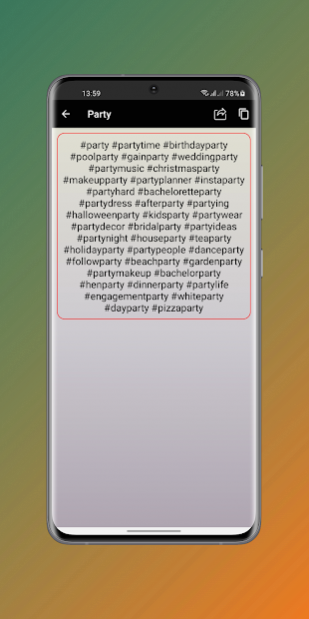HashTags 1.1.9
Continue to app
Free Version
Publisher Description
✅ A name given to expressions that are used with a hashtag (#), written without spaces, and allow the content to reach more people.
✅ There are hundreds of hashtags in the application that can be viewed by millions. If you use these hashtags, your posts will be seen by more users and your profile will become more active.
✅ Why should we use hashtags?
Using a hashtag is one of the best ways to increase your audience, promote your brand, and connect with your followers. Hashtags make it easy to find posts you share on social networks, and on the other hand, they help you gain more likes and followers.
✅ The most commonly used hashtags are different for each field. The area you work in, the segment you apply to, and the platform you use will affect the variety of hashtags. Hashtags are used to label content appropriately so that users can easily find shares related to the topic they are interested in or with a particular person.
✅ Available hashtag categories in the application:
▸Fashion
▸Nature
▸Beauty
▸Sports
▸Animals
▸Travel
▸Photography
▸Food
▸Girls
▸Games
▸Health
▸Love
▸Holidays
▸Birthday
▸Friends and More.
✅ Although hashtags are also used on Facebook, they are most commonly used on Instagram and Twitter to categorize shared content.
© Anar M
About HashTags
HashTags is a free app for Android published in the Recreation list of apps, part of Home & Hobby.
The company that develops HashTags is Anar M. The latest version released by its developer is 1.1.9.
To install HashTags on your Android device, just click the green Continue To App button above to start the installation process. The app is listed on our website since 2022-03-08 and was downloaded 14 times. We have already checked if the download link is safe, however for your own protection we recommend that you scan the downloaded app with your antivirus. Your antivirus may detect the HashTags as malware as malware if the download link to anar.app.flashlight is broken.
How to install HashTags on your Android device:
- Click on the Continue To App button on our website. This will redirect you to Google Play.
- Once the HashTags is shown in the Google Play listing of your Android device, you can start its download and installation. Tap on the Install button located below the search bar and to the right of the app icon.
- A pop-up window with the permissions required by HashTags will be shown. Click on Accept to continue the process.
- HashTags will be downloaded onto your device, displaying a progress. Once the download completes, the installation will start and you'll get a notification after the installation is finished.